Over the past few months I’ve found myself talking to people and businesses about the social media phenomena that is Twitter and it seems even the sceptics are starting to come around.
Perhaps you’re one of the people that stood up, took notice of the site as it aided a nation in overthrowing its government and thought; ‘if this site can topple governments then what can it do for me?’
If the events that took place in Egypt are not enough to entice you then maybe you will be interested to know that as of last week, Twitter reached the 100 million users mark with over a billion tweets being sent every week. That’s a lot of communication and you’ve got free access to it, so why not sign up and get involved?
If you feel intimated by the whole process then read on and follow my guide on how to get the most from your Twitter experience and if that’s not enough then remember that 40% of Twitter users are silent, they simply use the site to listen to what is going on in the world so there’s no commitment to ‘tweet’.
For all you beginners try thinking of Twitter as a global network of SMS (or Text) messages. A ‘tweet’ is a 140 character message that can be directed at individuals or groups of people; they can be private or visible to the whole network.
To send a tweet to a specific person you will need to know their username and use the ‘@’ symbol in front of it to turn it into an address, or to carry on with the SMS metaphor, a sort of phone number.
For example if you want to send a message to me on Twitter you could do so in two ways:
- For a private message use the ‘Message’ feature. (you will see a button in the navigation bar at the top)
- Simply use my username in your tweet, e.g. “Hello @steve_hayton, how was your weekend?”
So you can now ‘tweet’ but there’s a lot more to it than that. You will notice when you sign up at twitter.com that your page looks very similar to the one below.
On the left you will notice a list of all your tweets and ‘ReTweets’ (tweets from others that you wish to share with your followers, note that in this picture the green symbol in the top left of the tweet shows that @steve_hayton has retweeted something posted by @ChelseaAutoLgds).
Retweets are vital for promotion, the idea is that you will want your followers (see the figures on the right of the image) to retweet your messages to their followers, thus increasing the amount of people seeing your messages.
Some users will even say ‘Please RT’ at the end of a tweet to ask their followers to pass the message on.

The great thing about this system is that you are not limited to reaching those who have decided to ‘Follow’ you or even those who have read one of your retweeted messages. By using the ‘#’ symbol (or ‘hashtag‘ as it is known on Twitter) you can reach people who are simply searching Twitter for information.
This is how it works; when you use the search bar at the top of the screen you will be using keywords, for example if you are an Arsenal fan you may type ‘Arsenal football club’. You will be then shown a list of tweets that contain the words ‘Arsenal’ ‘football’ and ‘club’. By using the hashtag symbol you can designate keywords in your tweets.
Taking the search of ‘Arsenal football club’ as an example; if I am trying to attract Arsenal fans to my tweets I will make sure that my tweet reads like this: “I can’t believe Nasri has left #Arsenal!”
Users that are searching for information on Arsenal will now see my tweet in their search results.
As a rule of thumb I would suggest hashtagging all possible keywords, technically in the previous example I should have put a hashtag in front of ‘Nasri’ as people are likely to be searching for this as well.
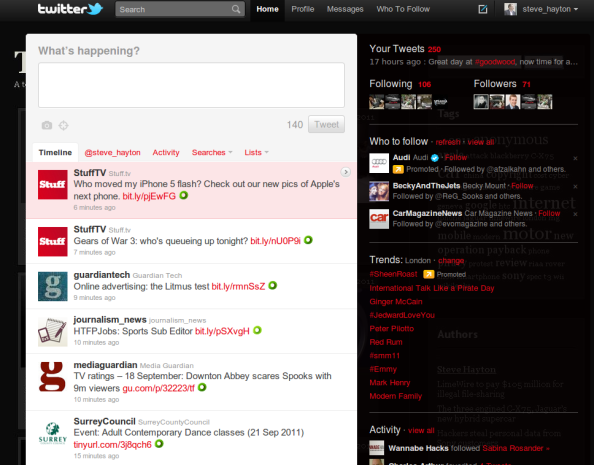
As you develop your use of Twitter you will notice that certain terms will ‘Trend’ in different locations around the world. This indicates the top keywords being used in tweets and thus helps you to see what is currently popular on Twitter. If you can make use of these keywords in your tweets you’ll be more likely to pull in greater audiences and engage with others.
Finally when it comes to deciding who to follow try to select only those who are relevant to your career. The idea behind this is that you can build up a news feed of relevant contacts, people who will provide you with information that you can use yourself. For example if you’re currently job hunting then make sure you start to follow a number of recruitment agencies and companies involved with your field. Avoid the sort of people who will tell the world that they are feeling sad or detailing what they have had for breakfast. If you keep it professional Twitter can be an amazing tool that can often give you access to the news before others.
Summary
- Only follow those who provide relevant information and are useful to you.
- Make use of hashtags in order to increase your potential audience.
- Gain as many followers as possible, you can do anything from adding your username to your business cards or by using other social networking sites. The more followers you have the bigger the scope for retweets.
- Use a profile picture, it may sound basic but accounts with the standard picture of an egg look basic and irrelevant.
- Engage with conversation, talk to others using the ‘@’ symbol.
- Make use of images and links to interesting sites, it will help generate traffic to your page.
- Go mobile, use a Twitter application on your phone. If you see something interesting happening, take a picture and tweet it!
- Try and tweet once a day or every few days, people are more likely to follow an active user.
- Take your time! It will take you a while to build up followers but keep with it and you’ll eventually build up a base of people. At this moment in time Lady Gaga has 13,612,036 followers. With the click of a button she can reach them all and again, what happens if half of them retweet her message? The potential audience she could reach is unimaginable.
Hopefully this is proof enough to get yourself online and tweeting!
For more details on Twitter terminology you can click here for a complete index.


chatsee
October 17, 2011
Thanks for your tips !